Photo manipulation tutorials in Photoshop, which are best way to learn to make the most exciting photo effects. Thanks to the tutorials writers who give us best examples of photo manipulation effects. Learning these skills are not just fun to play around with, but first of all useful if you work professionally as a designer or photographer.Creating digital illustrations, vector art and realistic effects with amazing digital illustrator tutorials.
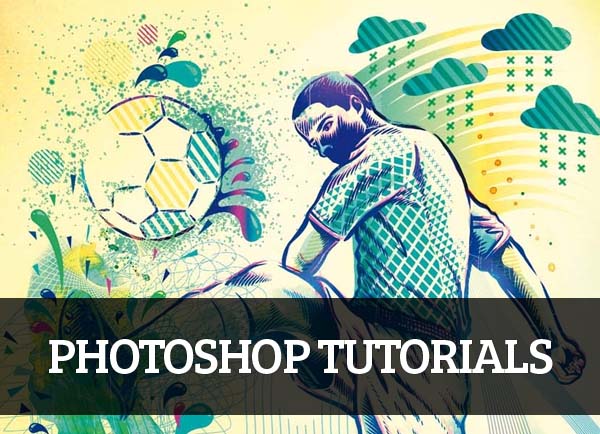
You might be interested to read:
In this amazing tutorials you’ll learn how to improve your brush skills, working with a variety of different brush heads for varying effects and you’ll learn how to get the most out of colouring, masking and layer blending modes.
Tutorial Link
In this tutorial, we’ll learn how to turn a photo into oil painting in Photoshop. If you will be using a different photo, you may have to make some slight adjustments to the settings used for the effect.
Tutorial Link
In this tutorial I’ll show you how to create a scene of an emotional dancer in a forest. You’ll learn how to combine and blend different stock photos in a cohesive scene, adjust color, use layer mask, manage lighting, work with group and more.
Tutorial Link
In this tutorial we will discover how to draw a bewitching stylized portrait of Maleficent in Adobe Illustrator. We’ll be using various effects, such as Blur effect for soft shadows and overtones.
Tutorial Link
In this tutorial, you will learn to create marine life wallpaper in a vintage style, using Adobe Illustrator. You will use the Pencil Tool to draw different elements, and learn to make the wallpaper seamless.
Tutorial Link
In this tutorial, you will learn how to blended retro imagery and colour schemes with digital technology to create this month’s stunning cover image.
Tutorial Link
In June of 2014, Adobe released it’s largest update to Photoshop since migrating to the Creative Cloud subscription model. Amidst the host of new features and updates is a very interesting new selection feature; the Focus Area Selection. The intent of this feature is to allow automated selections of elements within an image that are in focus. This is a unique method of creating a selection because other selection tools rely on contrast, edge detection or color information. This feature searches for pixels that are in focus. This idea opens up new selection possibilities that would be difficult to perform previously.
Tutorial Link
In this tutorial we will create a powerful, and emotional human disintegration effect in Photoshop.
Tutorial Link
In this tutorial, I will show you the steps to create Abstract Sci-fi Style Energy Laser Beam in Photoshop. We will go through some interesting techniques to create these beams, on top of a space background, such as lighting effect, colour overlay and image adjustment.
Tutorial Link
This tutorial explains the creative process behind one of the photo-illustration in the 2013 Barbican Classical Music campaign by London-based Firedog. We used portrait photographs of models and juxtaposed them with images of hard architectural structures and dream-like landscapes. The images reflect the intense emotions felt when listening to classical music.
Tutorial Link
In this tutorial, I will show you the process of creating this Create Facial Photo Manipulation Surrounded by Electrified Orbs in Photoshop. I will show some interesting methods to rendering the electrified orbs by utilizing lightning textures and various Photoshop tools.
Tutorial Link
This tutorial will take you through the basic steps of creating the eye-catching flyer seen above that can be printed right away in print-shop-ready CMYK colors directly from Photoshop. You can follow this tutorial to make this exact flyer, or tweak the steps with the content and colors you want to get the flyer style you’d like using the same methods.
Tutorial Link
This is an approach that can be used in concept paintings for quick ideas and mood sketches to save time – while still allowing you to efficiently build on thwse to creating a convincing final artwork.
Tutorial Link
Want to create poster for a movie, this is the perfect Photoshop tutorial published by Photoshoptutorials.ws that will help you to create zombie/virus horror movie poster using textures and photos.
Tutorial Link
In this tutorial, I’m going to show you how to use the Bristle Brush to create a painted Portrait effect.
Tutorial Link
The whole design is basically a composition of stock photos, with some basic image manipulation techniques and colour correction finishing off the poster.
Tutorial Link
In this tutorial, I will show you the steps I took to Design a Rusted Metal Face Manipulation with Abstract Falling Lines in Photoshop. The Aim of this tutorial is to cover some interesting techniques when it comes to applying textures to human skin, as well as creating simple abstract lines via the Warp Tool.
Tutorial Link
In this tutorial you’ll learn various techniques used by the professionals, including brushes, layer adjustments and layer modes – to name just a few.
Tutorial Link
In this tutorial, you’ll learn how to create your own atmospheric dark fantasy scene using stock images, retouching skin, enchanting original image with lightning and some more. Throughout the tutorial, you’ll learn techniques that will help you create better photo manipulations.
Tutorial Link
In this tutorial, I will show you the steps I took to Design an Interesting Facial Manipulation with Tree Roots Texture in Photoshop. This is an intermediate tutorial so some steps can be tricky.
Tutorial Link