Photo manipulation tutorials in Photoshop, which are best way to learn to make the most exciting photo effects. Thanks to the tutorials writers who give us best examples of photo manipulation effects. Learning these skills are not just fun to play around with, but first of all useful if you work professionally as a designer or photographer.
Here we have 25 best photo manipulation tutorials of Photoshop collection from all over the web. These tutorials can help to creating a beautiful and amazing photo manipulation effects on photos. You will learn to combine different elements and applications effectively to complete a design task.
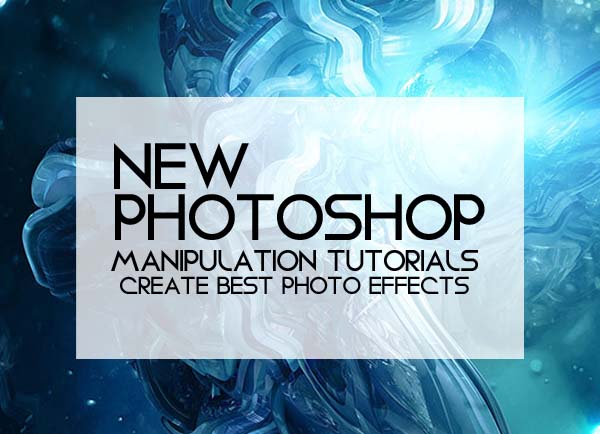
You might be interested to read:
The Photoshop tutorial is done in Photoshop CC. In this tutorial, I will show you the steps to create this awesome photo manipulation of a lady portrait shot with flower patterns in Photoshop.
Tutorial Link
In this tutorial, we will create a retro styled rocket in Photoshop. We will explore the importance of details in creating a complex illustration, as well as how to create realistic surfaces.
Tutorial Link
These effects look particular cool when combined with warm vintage tones to add a classic nostalgic feeling to your images. Follow this step by step tutorial to process and transform your shots in Photoshop to create a warm washed out vintage matte effect using non-destructive editing.
Tutorial Link
In this Photoshop tutorial you will learn how to combine different fire and light effects to create a beautiful angel with fire wings in Photoshop.
Tutorial Link
This tutorial will show you from start to finish how to create this magical photo manipulation! Read this tutorial and learn how to create interesting effects create interesting and beautiful picture.
Tutorial Link
We’ll be creating a character as that’s a logical starting point for isometric pixel art because it’ll help define the proportions for most other elements we might continue to create.
Tutorial Link
In this tutorial, we’ll learn how to create a dreamy photo effect in Photoshop. We will do that just by applying a couple of filter effects and adjustment layers. To create a dreamy photo in Photoshop CC.
Tutorial Link
Learn how to create a beautiful Arabian night photo manipulation with Photoshop. You will learn several blending tricks and composting tips that will help you create a vivid vector-like landscape.
Tutorial Link
In this tutorial, we’ll learn how to create a nice clean looking design for a present voucher. Follow along to learn some new techniques and basic knowledge when designing artworks for print.
Tutorial Link
In this photo manipulation tutorial, you will learn how to create a figure that appears made from water, working from a stock photograph.
Tutorial Link
In this tutorial we’re taking a different approach altogether to create procedural motion graphics from an audio layer. It’s a little bit more work, but it gives you a wonderfully organic look.
Tutorial Link
This HDR Photoshop tutorial shows quite easy way to fake HDR photos in Photoshop. You don’t need to shoot into RAW or take multiple photos – one JPEG file is enough. HDR Photoshop effect gives a cool painterly style to your photos.
Tutorial Link
How to picture the realistic city scene in a photo or picture. Here is a good example. You can start with a city scene with lots of tall buildings by the sides. And then, you can add some Photoshop effects to make it like a movie scene.
Tutorial Link
In this tutorial, I will show you the process of creating this Create Facial Photo Manipulation Surrounded by Electrified Orbs in Photoshop. I will show some interesting methods to rendering the electrified orbs by utilizing lightning textures and various Photoshop tools.
Tutorial Link
Tutorial Link
In the process of creating this photo manipulation, we will just use basic essential techniques on how to compose a portrait like free transform, layer mask, clipping mask, extract any image from the background using color range or pen tool, and some color adjustments.
Tutorial Link
This tutorial will show you how to create glossy fabric texture and apply snake pattern and decorative elements to it. This effect may be used to create elegant card design for your business.
Tutorial Link
This tutorial will show you a quick and easy way in creating a stunning disintegration effect in photoshop.
Tutorial Link
In this tutorial I’ll show you how to change the atmosphere of an ordinary landscape in two opposite ways. You’ll learn how to alter the color, add light, create an eerie atmosphere and take care of details.
Tutorial Link
Tutorial Link
Tutorial Link
The cross processed look comes from a old photography technique where you develop film in the wrong type of chemicals, which creates color shifts and changes in contrast. This tutorial teaches you how to digitally re-create a cross processed photo effect in Photoshop.
Tutorial Link
In this Guardian Angel tutorial I will show you how to add wings and the red hair to this beautiful model turning her into an amazing guardian angel. The background is premade background was the final step and made the design all pulled together.
Tutorial Link
Learn how to create this abstract Dance night poster with Photoshop. In this tutorial, you’ll learn how to create abstract atmospheric. Throughout the tutorial, you’ll learn how to use dodge and burn tool to do basic and simple painting, smudging, masking, color adjustment, lightning and some more.
Tutorial Link