Fresh and useful adobe illustrator tutorials can provide a lot of help, step by step presentation of a thing that made it easy to learn and understand. You’ll be able to use these illustration and drawing techniques for your future drawing and vector art and creating new interesting graphics and compositions.
I hope! Adobe illustrator tutorials can enhance you’r illustration skills and improve the quality of your works.
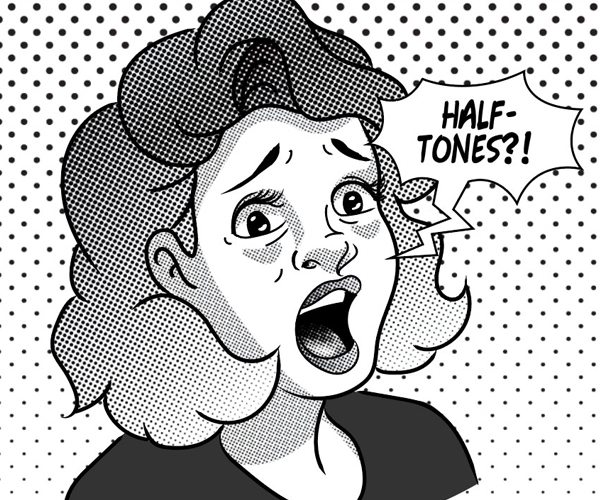
You might be interested to read:
Tutorial Link
Tutorial Link
In this tutorial you will learn how to create a realistic watch using simple tools and techniques like the Align, Pathfinder, Clipping Mask, etc. in Adobe Illustrator. You will also learn how to use gradients and some simple effects to create an awesome 3D look.
Tutorial Link
This Illustrator tutorial will show you how to create a nice realistic fruit illustration using different gradient techniques and effects. You will learn various techniques to draw fruits which will be handy for illustrating other kinds of fruits. So let’s see how this is done.
Tutorial Link
Follow this tutorial and learn how to draw a fun text effect useful for summer illustrations, posters, cards and all sorts of prints. This effect is fully editable and this means that you can change the font or the settings at any time and Illustrator will automatically update the effect.
Tutorial Link
Tutorial Link
Create an elegant, custom save the date invitation perfect for wedding-related materials, tea parties, and more. We’ll create fanciful flowers from simple polygons, handdrawn details, and customize simple type to get this design worthy of a greeting card.
Tutorial Link
In today’s tutorial, we’re going to take an in-depth look behind the process of creating a visibility icon, and see how we can make some simple shapes and turn them into a finished usable product.
Tutorial Link
This tutorial will help you learn the process of making a Clown Fish through the use of the Gradient Mesh Tool. The techniques that will be learned here can be applied to some of your upcoming projects. This tutorial will be fun and easy for beginners. After this tutorial, you will gain an insight on another use of the mesh tool in a different way.
Tutorial Link
Tutorial Link
Halftones are dots of varying sizes and spacing, put together to simulate a tone or gradient. Though it is a method connected to print, the aesthetics of it have made it popular to use even for digital content.
Tutorial Link
Tutorial Link
Follow this tutorial and learn how to draw a Magic Hat in Adobe Illustrator. The tutorial is composed of two main parts, creating the hat and creating the head of the rabbit. You will start from basic shapes, complex gradients and with a few distortion techniques that involve the Direct Selection Tool, Roughen and Transform effects you will easily create the shapes that you need. The Align and the Pathfinder options also play an important role in this tutorial.
Tutorial Link
Tutorial Link
In this new tutorial you will learn how to create a delicious bowl of noodles in Adobe Illustrator.
Follow this tutorial and learn how to draw a bowl of noodles in vector form using simple shapes, strokes and flat colors.
Tutorial Link