Adobe illustration is a popular technique of many illustrator designers all over the web.Best digital illustrations, vector art and realistic effects with amazing digital illustrator tutorials. illustrator and vector tutorials with beginning to advanced training and tutorials by industry professionals.
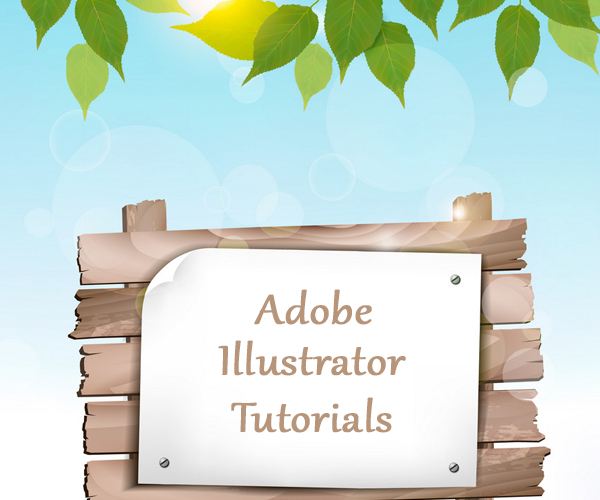
You might be interested to read:
In the following steps, you will learn how to create a cactus text effect in Adobe Illustrator. For starters, you will learn how to set up a simple grid and how to create a pattern brush.
Tutorial Link
Keep your teeth (err, designs) bright and white with this sparkle toothpaste text effect tutorial! Perfect for advertisement and packaging design needs.
Tutorial Link
In this quick tip, you will learn how to create a pineapple seamless pattern in Adobe Illustrator. We will be using basic shapes, Warp effects and the Pattern > Make option to create this trendy pattern.
Tutorial Link
In this tutorial we’ll add an exotic touch to our summer mood by learning how to draw a tropical bird, creating a vivid toucan in Adobe Illustrator. We’ll be drawing this flat-style toucan using basic geometric shapes, working with corners and the Align panel. Let’s get started!
Tutorial Link
In this tutorial, you will learn how to use the Mesh Tool and Blend in Adobe Illustrator to create a set of plastic packaging!
Tutorial Link
In this tutorial you will learn how to create an astronomy-inspired retro poster. We will use the Clipping Mask a lot, as well as Warp Effects, and at the end we will apply a texture to add a vintage look to our poster.
Tutorial Link
Ever wondered what it must feel like to be a mad scientist creating all sort of mysterious inventions? If that’s the case, wonder no more, since in today’s tutorial we’re going to get our geek on and create a little retro science-themed icon pack using some of the most basic shapes and tools that Illustrator has to offer.
Tutorial Link
In this tutorial, you will learn how to create four animal donuts in Adobe Illustrator.
Tutorial Link
As usual, we will use basic tools and vector shape-building techniques to create the main shapes. You will also practice your drawing skills, apply gradients for more realism and use some basic effects. Let’s have fun with this one!
Tutorial Link
In this tutorial, you will learn how to use the Mesh Tool in Adobe Illustrator to create a natural summer background.
Tutorial Link
In this tutorial, let’s imagine an underwater journey while drawing a deep diver and lost sea treasures in Adobe Illustrator. As usual, we will use the most common instruments and techniques.
Tutorial Link
If you love Oreo cookies and vector drawing then this tutorial is for you. You will learn how to draw an Oreo-inspired icon with the help of the 3D effect and Mapping option, plus you’ll use a lot of brushes and effects for texture and a more detailed look. Let’s make this icon as delicious as possible!
Tutorial Link
In the following Illustrator tutorial, you will learn the step-by-step process of how to create an electric fan.
Tutorial Link
In this tutorial you’ll learn how to create a vintage television with the use of some basic techniques in Adobe Illustrator. You will learn lots of useful illustrator tricks to speed up drawing of a television face along with some other parts of the television. Hope you will enjoy this tutorial and maybe even discover some new methods along the way. Let’s begin!
Tutorial Link
In this tutorial, you will learn how to use Adobe Illustrator to create a set of medical icons and make them into three banners.
Tutorial Link