Adob illustration is a popular technique of many illustrator designers all over the web.Best digital illustrations, vector art and realistic effects with amazing digital illustrator tutorials. illustrator and vector tutorials with beginning to advanced training and tutorials by industry professionals.I hope! these illustrator tutorials can enhance you’r illustration skills and improve the quality of your works.
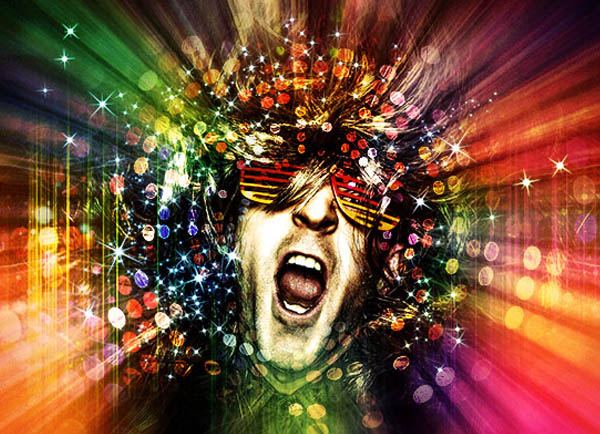
You might be interested to read:
In this tutorial you will learn how to create an abstract ink portrait effect in Photoshop.
Tutorial Link
In this tutorial I will show you how to create an amazing colorful and abstract effect for portraits
This is an intermediate video tutorial. We will use a lot of clipping mask layers and layer masks. Achieving this effect is not difficult, with a few good stock images you can create nice vibrant posters like this. For a better result use a portrait shot against a solid color background. This will make it easier to extract from the background.
Tutorial Link
In this advanced Photoshop tutorial I will show you how to create a dramatic manipulation. You will learn how to create a dispersion effect using rose petals.
Tutorial Link
A while ago I wrote an article for the Creative Photoshop magazine about how to get an HDR look in Photoshop without plugins. In this premium tutorial I will show you hoe to create a nice HDR effect and how to combine that with a color grading technique for your photos. This technique works best on landscapes but you can also try it on portraits. I will show you how to expand the dynamic range on your image and how to remap the colors selectively. Enjoy
Tutorial Link
In this tutorial we will create a portrait effect called double exposure which combines two or more photos and create very creative abstract effects. For this easy tutorial we will use only two images and for this effect to work and make it simple they will both have white background. We will combine these photos without making use of layer masks to create the effect itself.
Tutorial Link
Using Photoshop to create low-poly art, here Damien Vignaux (aka Elroy) shows you how he created an artwork for his band, The Escapists – a techno act comprised of Damien and Leonizer records boss Léonard De Léonard. The artwork appears on the cover of The Escapists’ EP, Les Ailes du Courage (Wings of Courage), as well as on flyers for their live shows.
Tutorial Link
In this tutorial, I will show you the process I took to Create this Warrior Drawing Dark Energy from Surrounding Elements Scene in Photoshop.
Tutorial Link
In this tutorial, I will show you the process I took to Create an Epic Battle Zone Montage Effect in Photoshop.
Tutorial Link
Welcome to another Exclusive Photoshop tutorial written specifically for the PSD Vault VIP Members! This tutorial will go through in detail the creation of a realistic artwork with and dramatic lighting of the alien invasion by using Photoshop.
Tutorial Link
One of the classic Photoshop tutorial topics is the creation of a pencil drawing effect from a photograph. It’s one of those quick and simple techniques that produces a satisfying result, which makes the tutorial great for beginners. Throughout its history, Photoshop has featured lots of built-in filters that produce various sketch and artistic effects, but they don’t exactly produce a realistic outcome. In this tutorial I’ll show some clever steps that will transform a photograph into a hand drawn pencil sketch, which can even be fine tuned to find the most authentic look.
Tutorial Link
In this tutorial, I will show you the process I took to create this “Quantum Break (Source)” Game Box Art inspired Photo Manipulation in Photoshop. Along the way, you will learn a number of tricks such as clipping masks, layer blending, and how to define a brush using shapes you draw in Photoshop.
Tutorial Link
Childhood’s End is a 1953 science fiction novel by the British author Arthur C. Clarke. The story follows the peaceful alien invasion of Earth by the mysterious Overlords.
This sci fi photo manipulation is inspired by the apocalyptic moment when life as we know it will come to an end, followed by the disintegration of planet Earth.
Tutorial Link
In this tutorial we are going to create a Valentine’s Day party flyer just in time for the famous celebration of love that is held in February each year. The beautiful woman wearing a hot red dress, red rose petals, gold accents, light and sparkle effects are the main ingredients of this Valentine Photoshop manipulation.
Tutorial Link
If you are a Stargate fan you will probably like this sci fi Photoshop tutorial. I’ve watched all the Stargate Episodes with a lot of interest, and soon became a big fan of this Sci-Fi series. And I’ve decided to make a tutorial with Stargate as theme. Even if the Stargate Ori Race was the most evil of all, it inspired me to create this new photo manipulation. I have chosen to digitally transform a real man into a mystic character.
Tutorial Link
In this Photoshop tutorial we will create a crazy disco effect using some textures, blending modes and a touch of creativity. Let’s begin!
Tutorial Link