Adob illustration is a popular technique of many illustrator designers all over the web.Best digital illustrations, vector art and realistic effects with amazing digital illustrator tutorials. illustrator and vector tutorials with beginning to advanced training and tutorials by industry professionals.I hope! these illustrator tutorials can enhance you’r illustration skills and improve the quality of your works.
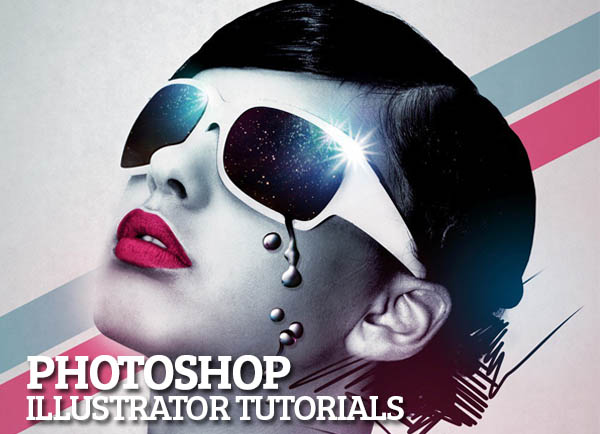
You might be interested to read:
Halftones are dots of varying sizes and spacing, put together to simluate a tone or gradient. Though it is a method connected to print, the aesthetics of it have made it popular to use even for digital content.
Tutorial Link
In this illustrator tutorial you will learn how to draw one of these cute creatures! We will use basic shapes, move a few anchor points, and use the warp effect. You will find many similar elements from my previous tutorials, which will make this tutorial easy and still fun to create!
Tutorial Link
You will learn lots of useful illustrator tricks to speed up drawing a clock face along with some other parts of the clock. Hope you will enjoy this tutorial and maybe even discover some new methods along the way.
Tutorial Link
At the beginning, you will create the body of the pencil using basic shapes and a few distortion techniques, and after that comes the fun part where you will create different face expressions. You can even mix and match all the elements as you desire to obtain a personalized pencil character.
Tutorial Link
The tutorial has been one of the longest illustrations of Paul DOUARD, and you will see below the different steps from the sketching on Adobe Photoshop CC, to the full drawing and colorization on Adobe Illustrator CC. The whole final work is in vector.
Tutorial Link
In this tutorial We’ll create a female portrait using different methods and techniques for a great result. You can use this tutorial as a reference for your own picture.
Tutorial Link
The tutorial is composed of two main parts, creating the sword and creating the stone. You will start from basic shapes and with simple vector shape building techniques that involve the duplicating objects, Transform effects, the Blend options and the Pathfinder palette you will easily create the shapes that you need. The Clipping Mask also plays an important role in this tutorial along with some interesting effects.
Tutorial Link
The tutorial is composed of two main parts, creating the travel journal and creating the pencil.
Tutorial Link
Vector illustration can produce beautifully clean, precise artwork, but the results can also be a bit soulless. Here Mark Oliver creates those clean, precise shapes and then ‘grubbies’ them up for a more organic retro look.
Tutorial Link
In this tutorial the Wicked Witch of the West now dons a stylish collection of haute couture clothing to be rivaled only by her fabulously evil attitude. Join me in a maddening ride through form and color as we create a stunning witch and her entourage of flying monkeys.
Tutorial Link
his tutorial is a courtesy of Von Glitschka. He shows us how to create a Holiday Card using Adobe tools like Capture and the old classic Illustrator.
Tutorial Link
The Wonderful Wizard of Oz is one of the most popular fairy-tale novels for children, which is also loved by millions of adults for its fantastic, magical atmosphere. In this tutorial we’ll be creating a colorful portrait of Cowardly Lion, using a stock photo to create a realistic, outlined look. We’ll be adding some grungy and lighting effects, creating a stylish thematic poster with the Cowardly Lion.
Tutorial Link
In this tutorial you’ll learn to create a character from children’s novel “The Wonderful Wizard of Oz”—the Good Witch of the South.
Tutorial Link