New Illustrator Tutorials to improve your illustrator skills. These tutorials can help to learn how to use Adobe illustrator and illustrator tools and provide’s a lot of help, step by step presentation of a thing that made it easy to learn and understand. I hope! these Adobe illustrator tutorials can enhance you’r illustration skills and improve the quality of your works.
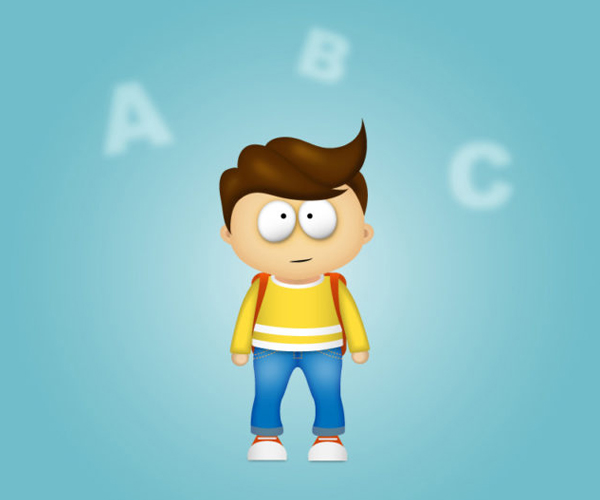
You might be interested to read:
Tutorial Link
Let’s start our day with a nutritious and delicious breakfast by learning how to draw a simple set of two top-down view flat breakfast icons – a cup of black coffee and an egg sandwich. We’ll be using the most handy tools of Adobe Illustrator while working with simple geometric shapes and doing a bit of a freehand drawing with the Pencil Tool. You don’t even need a drawing tablet for this one.
Tutorial Link
Tutorial Link
In this tutorial, I will show you my own unique technique of creating seamless patterns and tiles effortlessly. I will start with a leaf and show you how to create a pile of leaves with different shades. After that, I will reveal my trick to make it tile seamlessly. With this technique in hand, you will be able to create your own wallpaper patterns.
Tutorial Link
In the following steps, you will learn how to create a bubble text design using a bubble letter font in Adobe Illustrator.
Tutorial Link
In today’s tutorial we’ll learn how to create a seamless leather texture by using the Pencil Tool and Pattern Editing mode. Leather textures and patterns are often used in design, and that’s why creating your own leather texture will be super useful for you in future. I also want to let you know that the technique used in this tutorial would be perfect for creating other types of textures as well.
Tutorial Link
Tutorial Link
This Illustrator tutorial will show you how to create a nice realistic fruit illustration using different gradient techniques and effects. You will learn various techniques to draw fruits which will be handy for illustrating other kinds of fruits. So let’s see how this is done.
Tutorial Link
Love vector illustration? How about communicative and cute vector icons? Welcome back to our Discover Interview Series here at Envato Tuts+, where we sit down with creative professionals and ask them about their work, their experience, and their insights! Today, we’ll take a look at the colorful artwork of moonery.
Tutorial Link
Tutorial Link
Today you are going to learn how to create a tasty watermelon slice in Adobe Illustrator. You will learn how to create the main shapes of the watermelon slice using basic shapes. Moving on, you will learn how to add color, details using a bunch of gradients along with some basic effects. Finally, you will learn how to add subtle shadow and a simple background.
Tutorial Link
This vegetable drawing tutorial will guide you in the process of designing cabbage, broccoli and turnip characters using Illustrator. You will learn my unique techniques of drawing realistic vegetables with cartoonish touch to it. This tutorial will be interesting and fun especially for beginners who are interested in character and vegetables drawing. After this tutorial, it will
become easier for you to draw various kinds of vegetables and master the art of illustration.
Tutorial Link
With oil prices the way they are today, everybody is thinking Green. I have done many projects recently that require a Green style applied to the design. In the following Illustrator tutorial, I’ll teach you how to create a Green type treatment. It works great for logos and other design elements.
Tutorial Link
In today’s tutorial we will create intersecting futuristic lightsaber vector with the help of the blend objects, blending modes, and gradient fills. The tutorial is relatively simple and can be applied to many other Illustrator projects.
Tutorial Link
In this new tutorial, I will show you how to create a baseball badge logo. Using the Rectangle Tool, the Ellipse Tool or the Pen Tool you will create the basic shapes. Later, with basis vector shape building techniques and some warp effects, you will get the final logo.
Tutorial Link