Perfect Best Photoshop Tutorials to Improve Your Photoshop Skills. Learn Adobe Photoshop and improve your skills. These expert-taught Photoshop tutorials have everything you need to learn photo effect, image editing, retouching, watercolor portraits, lighting effects, digital painting and photo manipulation from beginner to advanced tricks.
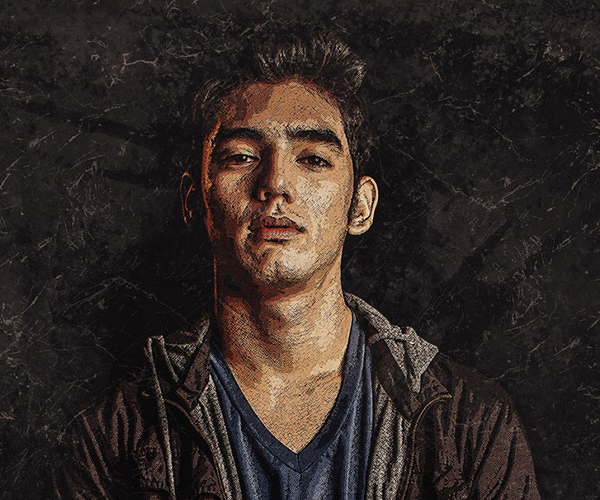
You might be interested to read:
In this Photoshop tutorial, you’ll learn how to bend cityscapes with a simple trick. You’ll learn how to use the Polygonal Lasso tool to create a perfect triangular selection and rotate it for a perfect fit. This tutorial is perfect for beginners and only requires basic Photoshop knowledge.
Tutorial Link
Learn how to make a double exposure in Photoshop using a woman silhouette. You can use other Photoshop silhouette images like birds, buildings or animals. You can make your own shapes and silhouettes using the simple techniques presented in this tutorial.
Tutorial Link
Tutorial Link
Tutorial Link
In this tutorial, I will show you the process of creating a cyborg human face photo manipulation in Photoshop. We will use a number of photo manipulation techniques to merge several objects into one piece, and apply image adjustments to fine-tune each of the objects to achieve the desired effect.
Tutorial Link
To create this cool photo art, I use Poster Edges and Crosshatch filter effects. Then I will add a grunge texture, scratch with blending and masking techniques. I hope you like it and thank you for watching!
Tutorial Link
In this tutorial, I will show you how to create a cute detailed vintage television icon from scratch using Photoshop. The detailed step by step guide will help you to understand the process of its creation. So let’s begin!
Tutorial Link
Create custom postage stamps using your own images and photos. For making the postage stamp tutorial I will use a free psd mockup. So. you will be able to create old postage stamps in just a few minutes.
Tutorial Link
Tutorial Link
Tutorial Link
In this tutorial we will learn how to create a beautiful digital artwork in Photoshop. First we will combine the texture image stock to make a background then I will put the mountain and add bamboo on each side. After that, I will put the main samurai model and fire effect texture to add more beautiful artwork. Enjoy and thanks for watching!
Tutorial Link
In this quick and simple tutorial, you’ll learn how to create album cover art for an epic rock album. Using Adobe InDesign and Photoshop, we’ll look at how to set up the album cover size for sharing on Spotify or iTunes and create a compelling, high-impact album design.
Tutorial Link
In this Photoshop tutorial, you will how to create a great-looking, melting gold text effect in Photoshop. We will use a combination of layer blending techniques, as well as clipping masks and custom brushes to achieve this effect.
Tutorial Link