Fresh & Creative Illustrator Tutorials to Improve Your Illustrator Art. No doubt! Adobe Illustrator is a powerful illustration tool for creating vector art, digital illustrations and useful artwork, which can be use in web and graphic design projects. These new tutorials will teach you latest tips and techniques and shows to draw and digital portraits from scratch, vector logos, and create cartoon characters and more vector graphics.
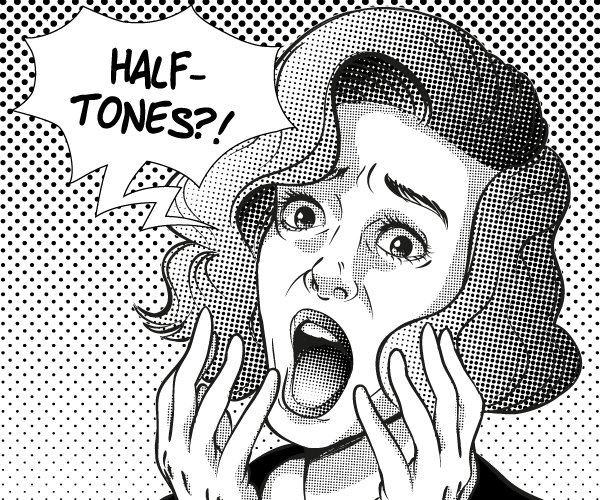
You might be interested to read:
In this tutorial, we will see how we can warp the text around a shape or a object. This technique will show you how to combine the text wrap and heart shape together to achieve the text wrap effect.
Tutorial Link
In the following steps you will learn how to create a simple isometric text effect in Adobe Illustrator.
Tutorial Link
In this Illustrator tutorial, I am going to show you how to use Transfuchsian’s hand drawn sketch brushes to quickly draw out a bowl of hand drawn noodles. Before we begin, you will need to purchase and download Transfuchsian’s sketch brushes.
Tutorial Link
Tutorial Link
In this tutorial, we’ll go through a fun and easy process of working with simple shapes and warp effects to create this fancy fox logotype! We’ll be modifying and transforming objects, using various tools and functions of Adobe Illustrator, so you don’t need to draw anything by hand or use a graphic tablet.
Tutorial Link
Tutorial Link
Tutorial Link
In the following steps you will learn how to create a Summer Beach Background in Adobe Illustrator. For starters, you will learn how to create a beautiful beach using basic tools and effects and some gradients. Next, using a bunch of new shapes, the Stroke palette and some simple effects you will learn how to create the footprints and the kites.
Tutorial Link
Tutorial Link
Tutorial Link
Tutorial Link
In this Illustrator tutorial, I will explain how I draw a refreshing cocktail drink in Adobe illustrator. Hope you will find this useful and inspiring to make other kinds of drinks or cocktails.
Tutorial Link
Follow this tutorial and learn how to create a set of social media icons in vector form. You will use basic shapes to create the flat style icon shapes, the notification icons, and the social media logos. We will also talk about how to save them individually, and in the end you will have the knowledge to create other icons in this flat style in Adobe Illustrator.
Tutorial Link
Tutorial Link
This tutorial will show you how to create a beautiful Holland landscape filled full of colorful tulips and a traditional Dutch windmill. We will start by creating a red tulip flower with the Gradient Mesh tool and then make yellow and purple color variations of the tulips. Then we will create the windmill using simple gradients and solid fills and finally we will arrange all the elements to complete our landscape.
Tutorial Link