Advanced Photoshop Tutorials to Improve Your Photoshop skills. All tutorials are very easy to understand and make amazing photo manipulation, retouching and lighting effects and PS actions in Adobe Photoshop. These latest tutorials are helpful to enhance and improve your photo editing skills.
Tutorials can provide a lot of help, step by step presentation of a thing that made it easy to learn and understand. Photoshop and illustrator are simply amazing tool for creating Photo Effects and Text Effects.
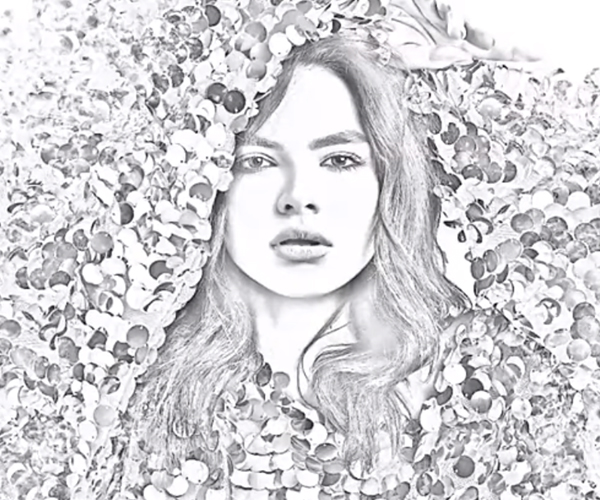
You might be interested to read:
In this tutorial I’ll show you how to create a scene of an emotional dancer in a forest. You’ll learn how to combine and blend different stock photos in a cohesive scene, adjust color, use layer mask, manage lighting, work with group and more.
Tutorial Link
Learn how to create The Mummy movie poster effect in Photoshop. We’ll create an evil woman character with two pupils in the same eye. We’ll also add some ancient hieroglyphics ink tattoos on the woman face. I hope you will enjoy creating the mummy poster effect in Adobe Photoshop.
Tutorial Link
In this tutorial, I’ll show you how to create a Photoshop action to turn a photo into art, creating a cool photo effect of a transition between a photo and a drawing.
Tutorial Link
In this tutorial, you will learn the process of creating a spring fairytale composition in Photoshop. You can see the world through the eyes of a child and to dream outside the box to create a harmonious and slightly exaggerated design.
Tutorial Link
Tutorial Link
Learn how to create an retro styled image inspired by Surrealism. You will learn how to combine stock photos, Photoshop brushes, and textures to create a scene of a couple jumping to each other from two very high cliffs. You’ll also learn how to blend texture and adjust the colors to give it the old photo look.
Tutorial Link
Tutorial Link
Tutorial Link
Tutorial Link
Tutorial Link
Learn how to create this landscape matte painting with Photoshop! This tutorial will show you how create our own mountain scene by arranging multiple stocks together and blending them correctly using layer masks and adjustment layers.
Tutorial Link
In this tutorial you will learn how to create lava or magma text effect in Adobe Photoshop using layer styles and textures. You will obtain a hot fiery text effect with molten rock lava in just a few easy steps.
Tutorial Link
Tutorial Link
In this Photoshop tutorial, I will show you the steps I took to Design this Mystic Fire Energy Text Effect in Photoshop. This is a beginner tutorial and I will show how easy it is to create a great looking text effect in Photoshop in just a few steps. We will come across some paintings, layer blending, and image adjustments.
Tutorial Link
In this tutorial we will use some simple techniques to create a splashing sneakers effect. Lots of copy and paste commands along with some well chosen stock images will be our ingredients for this scene.
Tutorial Link