Videos have taken over the internet and are projected to make up more than 80% of all consumer internet traffic by the year 2020. That is hardly surprising as research has shown that more and more people are watching more and more hours of video on an almost daily basis.
Considering the popularity of videos, it stands to reason that you should start to incorporate video content on your website. Video has become the primary tool to communicate and engage with viewers, and relying on text and images will no longer cut it.
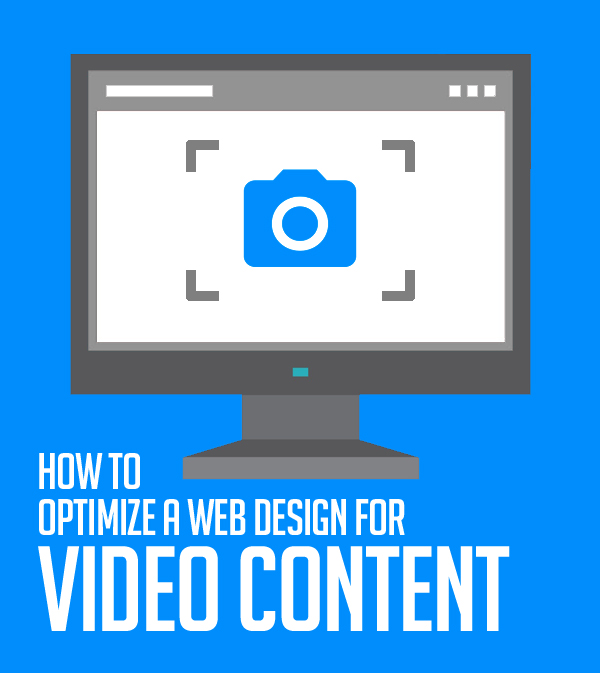
In short if you aren’t already publishing videos on your website you are losing out – and should address that sooner rather than later. However before you start to capture video and publish them on it, you should first ask yourself: Is your web design optimized for videos?
“Why Web Design Needs to Be Optimized for Videos?”
To put it simply videos aren’t ‘just another type of content’ and if you treat it as such then you’re only going to scratch the surface of what it has to offer. Videos are a unique type of audiovisual content, and you need to take that into account in your web design.
Unlike other types of content, when you publish a video content on a webpage it should immediately become the primary focus of attention. For that to happen your web design needs to prioritize videos, which may not be the case if it isn’t optimized for them in the first place.
If your web design doesn’t prioritize videos, the impact of any videos that you published will be reduced. In fact it may even turn out to be counter-productive as some visitors to your website will not like the fact that they are forced to ‘find’ the video that they expected to see rather than having it displayed immediately.
On top of that because videos ‘move’ they can quite easily make a web design look busy and cluttered. That too is something that your web design should cater for, or it could adversely affect the website as a whole.
How to Cater to Videos in Web Design
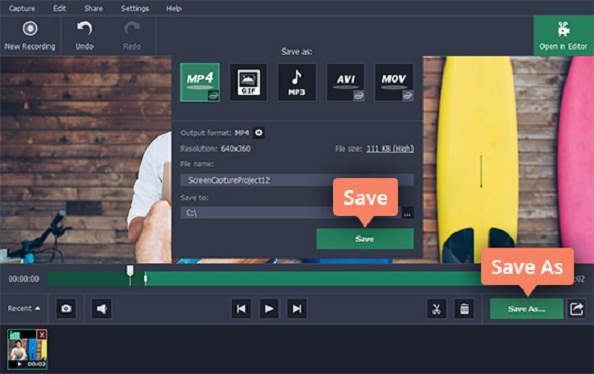
Now that you understand the importance of optimizing for videos it should be clear that you need to cater to it. The good news is that isn’t as hard as it sounds, and there are a few ways that you can start to do so quite easily:
Make sure videos are displayed above the fold – always
As a rule you should always ensure that your web design displays videos entirely above the fold. Not only will that prioritize the videos and give them a prominent position, but it will also ensure that viewers don’t have to scroll to find them.
Typically the best placement for a video is directly below the headline, so that both elements are the first things that viewers see.
Pad videos with white space
To prevent videos from making a web design look too busy and cluttered, they should always be padded with a decent amount of white space. If you use enough white space your web design should look much more aesthetically pleasing and viewers won’t feel distracted while watching the video.
Assuming the white space consists of the website’s background – try to make sure it isn’t too busy either especially if it is an image. If that is the case you may want to consider adding a flat-colored element to pad the video over the background.
Optimize for mobile devices
Seeing as the number of internet users on mobile devices is greater than desktops it is crucial that you optimize for them. In particular you should ensure that the mobile version of your web design prioritizes videos as well, and positions it above the fold with enough padding that it doesn’t look cluttered.
Provide an area below the video for the transcript
If you’re going to be incorporating videos on your website, it is important that they are optimized for SEO. While that is another topic entirely, it does overlap with your web design because you will want to include the video transcript in close proximity to the video itself.
Generally it is best to place the transcript right below the video, and your web design should allow for that. One interesting way to pull it off is by creating a collapsible element that viewers can click on to see the full transcript.
Final Words
As you can see optimizing a web design for video content doesn’t take much, but will help ensure that your videos have the impact that you want them to have. Now that you know what to do, the next step is to go over your web design and see whether or not any improvements need to be made before you start to publish videos on it.