Undoubtedly, WordPress is a great platform for creating blogs and websites of all types and sizes. What makes WordPress the most sought-after platform is thousands of plugins and themes it provides to add additional features and functionality in a site. And so, it’s a highly flexible platform. However, it’s flexibility has resulted in making WordPress powered sites attacked by hackers. Thankfully, you can now bring security to your site using two-factor authentication.

What is exactly two-factor authentication?
Two-factor authentication, as the name implies requires two sets of authentication to log into a site. Two-factor authentication requires users to input their username and password in the first step, but you’ll have to complete a second step prior to getting logged in your website.

You’ll have to confirm your identity on your handheld device, which is most likely done using a secondary app.
7 Useful Two-Factor Authentication Plugins
There are several plugins that provides two-factor authentication, a few of them are listed below:
This plugin provides two-factor authentication to help protect your website from data theft. It helps to add Duo two-factor authentication to your site in no time. With this plugin you no longer have to rely upon just a password, which can be guessed or hacked by an intruder. Duo’s authentication service helps to embed an added layer of security to your website account, by making your site admins and users to verify their authenticity by asking them to provide their mobile phone number of a hardware ID. So, just install the plugin and get access to Duo’s authentication service and you’ll be able to define user roles.
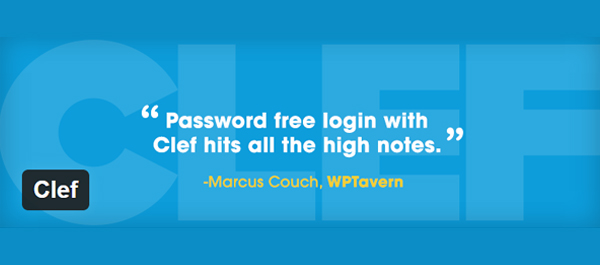
Ever wondered if you could login to your WP site without typing password? Well, it’s possible with the amazing Clef plugin unique single-sign approach. Although, the approach seems quite intimidating but is pretty easy to use. With this plugin you can securely login to your site without entering password via your Smartphone. Clef substitutes your passwords with encrypted two-factor authentication with help of your Smartphone.
Authy is well-known for providing two-factor authentication service, and now has a plugin that lets you sign-up for an API key on the Authy site for free. In order to use this plugin you’re required to enter the API key into the plugin settings. It boasts some exemplary feature, most importantly, the one that allows you to facilitate users the freedom to choose two-factor authentication or you can even force them to opt for such service as the administrator.
This plugin provides control over providing only authenticated access to your WP administration panel. For this, it sends a code to the users phone when they’re trying to login into the website. And only after entering that code, they will be access the site.
If you’re using some common or weak password for your website, then chances are that hackers might easily guess or crack your password and gain access to your website files and place malware in those files. But you can avoid such situation by using the simple to use Two Factor Auth. This plugin allows users to enter an ‘One Time Password’ when they need to login into the site.
A lot of people uses the Google Authenticator app on their Smartphone (be it Android, Blackberry or any other) to provide two-factor authentication service on Dropbox, Gmail etc. Google Authenticator plugin renders the power of Google Authenticator app to your site.
YubiKey supports two-factor authentication and adds an additional layer of login security to a WP powered site by adding the one-time password requirement. This requirement can be made active on a per-user basis.
3 Security Plugins That Includes Two-Factor Authentication Feature
Now, let’s discuss about a few WP security plugins that are not two-authentication plugins but comprises of the two-factor authentication feature:
This is a popular WP security plugin that comes packed with several features to safeguard your site and its content. For instance, it performs regular checks on the website to ensure that your site does not contain any malware. Besides this, it guarantees to optimize your site speed. And this plugin also contain two-factor authentication feature, which is also known as cell phone sign-in. That’s because, the plugin verifies a user identity via text message that they receive on their phone when trying to login into the site.

ManageWP isn’t actually a security plugin, but rather a WordPress management dashboard that allows control over various websites using one interface. It helps to install latest updates, schedule backups, and conduct a lot of other security tasks across your entire site at once. And for securing your WordPress site it uses the two-factor authentication feature. The feature lets users login by entering the verification code they’ve been sent via SMS on their phone or email.

iThemes Security Pro is known for providing a plethora of security features and also includes two-factor authentication. This plugin works together with Google Authenticator as well. And so, you’ll need to have Google Authenticator app installed on your phone if you want to configure it with the iThemes plugin. Once this plugin is installed, you’ll have to login following the standard login procedure by entering your username and password, and then you’ll be asked to enter a verification code generated by Google Authenticator. Remember that the code can only be used to login once and will change after 30 seconds.
Conclusion
Security has become a major concern among all WordPress site owners, and to strengthen the security of your site you can add an extra layer of security to your WordPress website by using two-factor authentication using the above discussed plugins.