Illustrator has become the best hand made vector graphics designing tool for designers. In these Illustrator tutorials you will learn how to sketch and design in Illustrator with basic and advance tools.
Adobe Illustrator is a very powerful designer tool for illustrating various vector elements which can use for web pages and print design. If you are looking for high quality illustrator tutorials where your can learn to make remarkable vector illustrator graphics in Adobe Illustrator, this is the right pick!
Today, there is a growing interest in collecting and admiring original artwork that was used as illustrations art in books, magazines, posters, blogs, etc. Various museum exhibitions, magazines and art galleries have devoted space to the illustrators of the past.
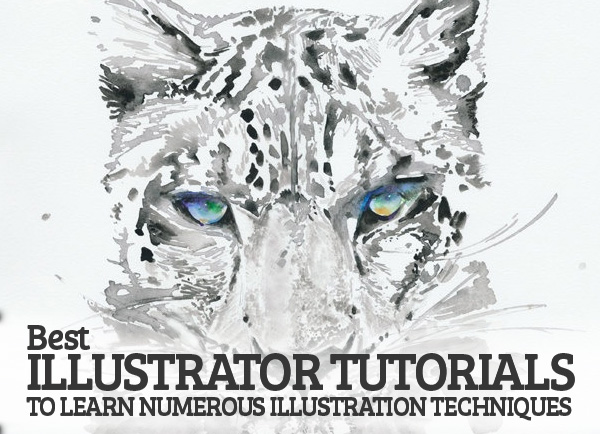
You might be interested to read:
Best Illustrator Tutorials with Popular Techniques
Today we’re picked up fresh Illustrator tutorials which can improve your graphics skills. These tutorials can helps to bring your ideas into reality and create something dashing.
Here are some of the 25+ New Illustrator Tutorials on the web, and as usual it’s the creativity that counts.
In this tutorial I’ll show you how you can sketch in Illustrator in a natural fluid style, almost as if you’re drawing with pen and paper.
Tutorial Link
The blend remains live, so if you want, you can change the color, the position or the opacity without having to start over again. The first video shows you how to create the shadow effect, and in the second one, you’ll learn how to record the steps as an action you can use on any object to create a blended shadow.
Tutorial Link
In this tutorial you will explore how to combine Photoshop’s tools with traditional pop-up techniques as a starting point to plan, modify and transform your 2D artwork into a fully functional pop-up spread.
Tutorial Link
In this vector tutorial you will learn how to set-up a simple grid, how to create the main, four circles and how to easily place them in the center of your artboard. Using basic blending and vector shape building techniques you will learn how to add subtle shading and a simple star shape.
Tutorial Link
In this tutorial you’ll want to learn how to create professional illustrations which are high quality. This Create a Space Chimp Illustration Tutorial Video is very beneficial and shows you step by step how to Create a Space Chimp Illustration or any other character of your own!
Tutorial Link
In this Illustrator tutorial we’re going to create a comic book inspired text effect your favourite superhero would be proud of. Learn how to create a basic 3D effect using the Blend tool and produce cool halftone patterns to give the design that retro screen printed appearance.
Tutorial Link
In this video-tutorial we’re going to show you how to create a cartoon-style illustration of an ax in Photoshop. We will be spending time with layer masks, the pen tool, and Photoshop brushes.
Tutorial Link
In this tutorial you will learn how to create charming characters and elements, using only basic Illustrator and Photoshop.
Tutorial Link
In this illustrator tutorial you will learn how to add subtle shading and highlights using the Appearance panel, simple effects plus some basic blending and masking techniques. Finally, you will learn how to add a textured background and a simple piece of text.
Tutorial Link
New illustrator tutorial you will learn how to add subtle shading and highlights using the Appearance panel, build-in patterns plus some basic blending and vector shape building techniques. Finally, you will learn how to create a nice, textured background.
Tutorial Link
In this detailed illustrator tutorial you will learn how to add shading, highlights and subtle textures for your UFO Using several rectangles and circles, a linear gradient and basic blending techniques you will learn how to create the beam of light
Tutorial Link
In this tutorial, we’ll take a look at constructing a group of cool vector ninja characters using just the basic shapes and a variety of simple tools, making it a good start for Illustrator beginners.
Tutorial Link
In this tutorial I will show you how to create a retro vector illustration using stock vectors and simple distortion techniques.
Tutorial Link
In this tutorial we shows you a clever and ridiculously quick way of giving your flat illustrations a faux 3D finish – without leaving the confines of Illustrator.
Tutorial Link
Adobe Illustrator where we’ll draw hair and clothes with the Blob Brush Tool, make a Clipping Mask, use the Blend Tool, and apply various Blending Modes to objects within our vector work to create better transitions between elements.
Tutorial Link
In this tutorial you will learn how to create a Skating Girl just with basic shapes in illustrator.
Tutorial Link
In addition to showing how this can be done we’ll also look at how to create a vector outline using a few tools by Astute Graphics.
Tutorial Link
In this tutorial we will take a look at several ways to create grids, including hexagonal grids, which will be a basis for seamless geometric patterns. Such types of patterns are relatively easy to create; they remain, however, in demand in different design spheres, such as print design, textile design and web design.
Tutorial Link
In Adobe Illustrator CC where we’ll take on the classic concept of the “Three Wise Monkeys” with a teddy bear character design entirely from basic shapes and without using the Pen Tool (P). We’ll manipulate shapes with various effects, build complex designs from simple shapes, and use masks to edit shapes without losing the main illustration.
Tutorial Link
In the second part of the tutorial we will color the vector objects of the Clothes Zipper using traditional techniques, and create a fabric texture with the help of Phantasm. The Width Selector Tool (part of the great WidthScribe plug-in) will help us create highlights.
Tutorial Link
In the following Adobe Illustrator tutorial you will learn to use Gradient Mesh and Textures to create a realistic Mango.
Tutorial Link
Tutorial Link
In this tutorial, we will draw a retro radio from scratch in Photoshop and Illustrator. We will start by drawing its wireframe in Illustrator and then export the path to Photoshop where we will continue to polish it.
Tutorial Link
In this tutorial at the beginning we will create the shape of the Christmas bauble starting from a circle then using the Create Gradient Mesh function we will define areas of light and shade on the ball.
Tutorial Link
This part of the tutorial should give you enough to get you up and running with some basic scripting and an appetite to see the host of styles you can create with scripts – styles that would take you countless hours to replicate by hand.
Tutorial Link
In this tutorial you will learn how to create a detailed old lamp illustration in Adobe Illustrator. For starters you will learn how to setup a simple grid and how to prepare your document.
Tutorial Link
In this tutorial, you’ll learn how to build up many elements to create a vector image with real depth and richness. Zutto explains: “I spend most of the time picking out colours that match each other to form harmonic colour composition.
Tutorial Link