Once upon a time lived a lonely webdeveloper. He wasn’t so much lonely in real life but he most definitely was in his line of work because, through the nature of his job, he had to compete with others who would otherwise be the only ones who could help him when he needed it. His work had to be the best so he searched long and hard for the tools that would alleviate his ‘pain’ and one bright day he came across a website called WhatFontIs.com that took one burden off his heart.
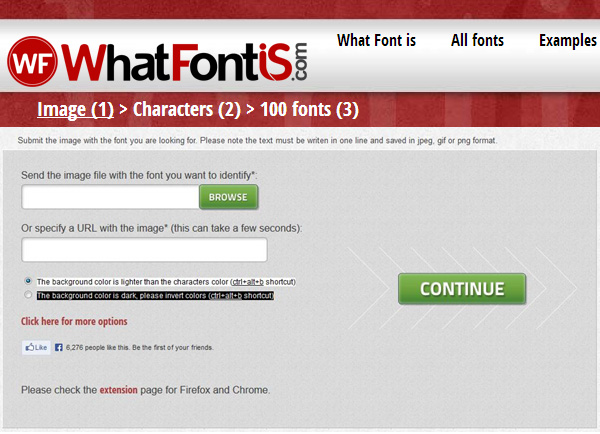
This website was a great find for him because it almost instantly searched through and found particular fonts that would otherwise have been quite difficult to locate. What made it even better was that he didn’t need to know the name of the font to be able to grab it, all he needed was an image or a website where he had seen the font that he wanted to use. The software behind the website did all the rest.
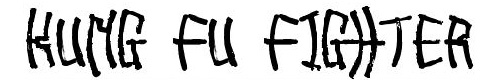
It was a great tool to have at his disposal and he used it as often as he could because it was free and the fonts were mostly free. Even when they weren’t, the website let him filter the search results by this and would produce other hits, very similar to the one he needed. And he lived happily ever after, the end.
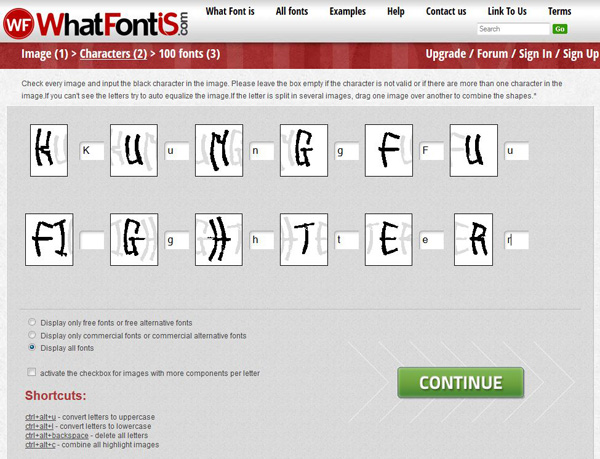
That’s not so much a story as it is real fact. There aren’t any dragons that the webdeveloper had to fight because, well, he’s a webdeveloper. And dragons aren’t real. However, the website does exist and it is that easy to use and fast. All you need to do is upload a picture of the font or just point it to the URL where it’s used and let it know whether the background is lighter or darker than the font. The second step of the process has you confirm the individual letters for it so it can run the second part of the recognition (the first being the separation of the letters that you confirm). It’s important to try, as much as possible, to provide clearly distinguishable letters that don’t touch, like in the example, otherwise it’ll only see them as one. If that isn’t an option just don’t confirm anything for that particular field, like I did. The software only requires 3 boxes to be able to run but, as per usual, the more the merrier and the better chances of finding a match. Refining the search results to only search for free fonts was not poetic license, you can do it on this step as well and you should do it because free, as always, is desirable in a context where quality is not an issue.
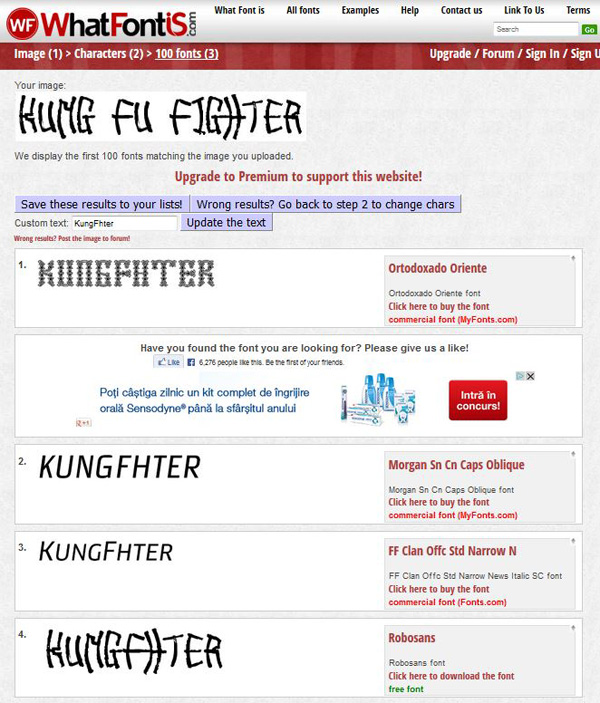
The last step is selecting the font from the list with the results and downloading it. When all’s said and done, there’s nothing more to do except enjoy the fruits of some very productive 10-15 seconds. Click here to visit WhatFontIs.com.