Juicebox is a free HTML5 image gallery for creating spectacular galleries very easily.
Galleries build with it works everywhere; desktop, tablet or mobile and handles different screen sizes well (responsive).
Images can be browsed either with keyboard, mouse or touch (swipes) and they can be viewed in full-screen.
Juicebox Lite has a unique feature: a cross-platform (Adobe AIR-based) desktop gallery builder.

The “Builder” is perfect for creating the galleries with no coding. Drag ‘n’ drop the files to it, thumbnails are automatically created, preview your gallery and the HTML-CSS-JS is generated instantly. Afterwards, if you wish, you can manipulate the code.
That’s not all. Besides displaying local images, it can use Flickr as the source too. Just define the Flickr user and tags you want and you get a Flickr gallery.
There are two juicebox version available “Juicebox-Lite” and “Juicebox-Pro”.
The “Lite” Juicebox version provides great out-of-the-box functionality for your image galleries. The following examples show some of the ways that you can use the customization options available.
Juicebox-Lite in Action
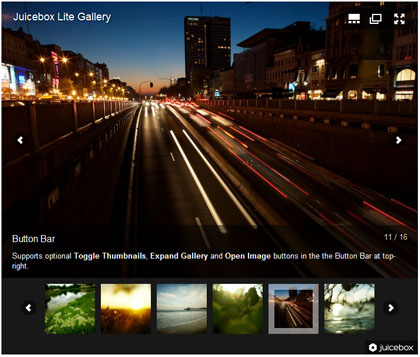
The “Pro” Juicebox version which is comes with more configuration options, support for audio/uto-play/watermarking/unlimişted images and a JavaScript API to control the gallery as you wish.
Juicebox-Pro in Action
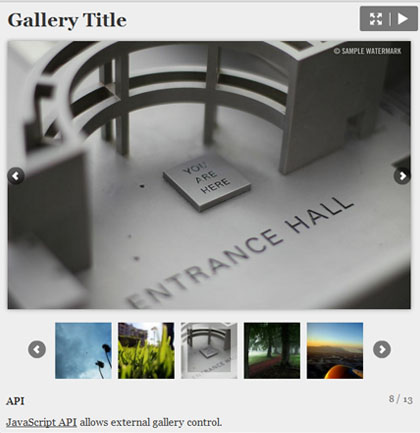
Juicebox-Pro iPhone Simulation

Compatibility: All Major Browsers
Website: http://www.juicebox.net/
Demo: http://www.juicebox.net/demos/
Download: http://www.juicebox.net/download/