SFBrowser is an open source application, built with PHP and jQuery, for managing files online with an Ajaxed interface.
It returns a list of objects with containing the names and additional information of the selected files. You can use it, like any open-file-dialog, to select one or more files. Most inherent functionalities are also there like: file upload, file preview, creating folders and renaming or deleting files and folders.
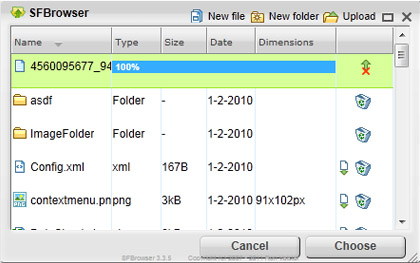
The functionality can be extended with plugins. There are few ready-to-use ones like filetree and image-resize.
Some awesome features:
features
- ajax file upload
- optional as3 swf upload (queued multiple uploads, upload progress, upload canceling, selection filtering, size filtering)
- localisation (English, Dutch or Spanish)
- server side script connector
- plugin environment (with filetree and imageresize plugin)
- data caching (minimal server communication)
- sortable file table
- file filtering
- file renaming
- file duplication
- file download
- file/folder context menu
- file preview (image, audio, video, text/ascii and swf)
- folder creation
- multiple files selection
- inline or overlay window
- window dragging and resizing
- cookie for size, position and path
- keyboard shortcuts
- key file selection
For a faster usage, there is a context menu and support for keyboard shortcuts.
It is a multilanguage application, new languages can be added by creating new localization files (English, Dutch or Spanish are already included).
And, SFBrowser comes with a JavaScript API to interact with many of its features.
P.S. It is also available as a WordPress plugin.
Requirements: PHP
Compatibility: All Major Browsers
Website: http://sfbrowser.sjeiti.com/
Download: http://code.google.com/p/sfbrowser/downloads